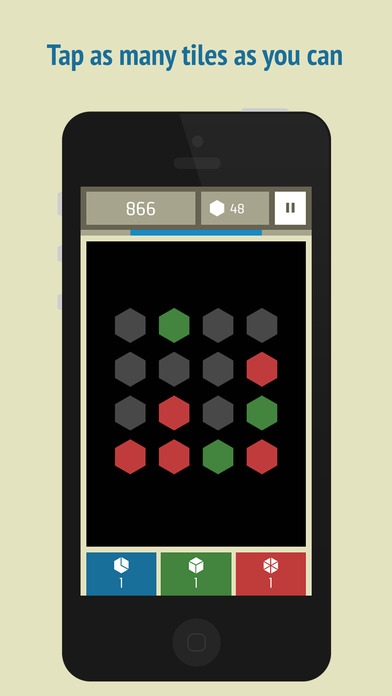LEDS - Think fast or pop 1.2.3
Continue to app
Free Version
Publisher Description
LEDS is a fun casual game for those who like to test reflexes, focus and powers of concentration. Stop for five minutes, come rest your mind! "This is an awesome puzzle game that will challenge your brain. Great way to break up your day while still keeping your mind engaged" - APPoDay ** Use the code "Baleia" to redeem some awesome power-ups! ** The objective is simple: destroy the largest amount of LEDS in the shortest time possible. Faster you go, faster you ll become the leader in the overall leaderboard. There is three ways to play LEDS: * TIMED MODE: destroy as many stones you can in 60 seconds. * SUDDEN DEATH MODE: how careful are you? One mistake and your game is over! * ENDLESS MODE (NEW): play as much as you want! No game over here. There are three different power ups: * FREEZE TIME: Time will stop during 5 seconds. * BACK IN TIME: Half of total time is returned. * CLEAR LEDS: Remove all LEDS from the stage. Complete missions and earn LEDS to exchange for power ups. Are you ready to enjoy this beautiful, musical and fun app? Social: Connect your facebook account to see your friend's scores. ** REDEEM Coupons: To receive coupons you can follow us, contact us or subscribe to our promotions mail list using the developer url. ** Follow us: Twitter: @BaleiBalao Facebook: /BaleiaBalao
Requires iOS 6.0 or later. Compatible with iPhone, iPad, and iPod touch.
About LEDS - Think fast or pop
LEDS - Think fast or pop is a free app for iOS published in the Action list of apps, part of Games & Entertainment.
The company that develops LEDS - Think fast or pop is Kaio Medau. The latest version released by its developer is 1.2.3.
To install LEDS - Think fast or pop on your iOS device, just click the green Continue To App button above to start the installation process. The app is listed on our website since 2014-09-16 and was downloaded 2 times. We have already checked if the download link is safe, however for your own protection we recommend that you scan the downloaded app with your antivirus. Your antivirus may detect the LEDS - Think fast or pop as malware if the download link is broken.
How to install LEDS - Think fast or pop on your iOS device:
- Click on the Continue To App button on our website. This will redirect you to the App Store.
- Once the LEDS - Think fast or pop is shown in the iTunes listing of your iOS device, you can start its download and installation. Tap on the GET button to the right of the app to start downloading it.
- If you are not logged-in the iOS appstore app, you'll be prompted for your your Apple ID and/or password.
- After LEDS - Think fast or pop is downloaded, you'll see an INSTALL button to the right. Tap on it to start the actual installation of the iOS app.
- Once installation is finished you can tap on the OPEN button to start it. Its icon will also be added to your device home screen.